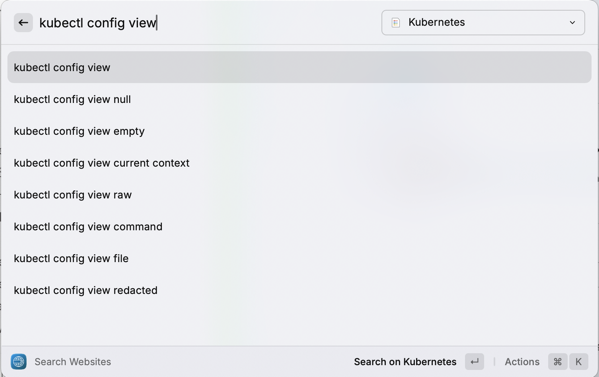Using Raycast to search the Kubernetes site via a hotkey
As I learn Kubernetes by following the Kubernetes Fundamentals course on the Kubernetes, DevOps & Cloud Skool platform, Mischa van den Burg, the founder and course instructor, extolled the virtues of searching and browsing the Kubernetes site. As a matter of fact, when taking the certification exams, one is allowed to use the site as a reference so it’s good to get familiar with it.
As I am learning, I thought it might be helpful to have the Kubernetes site search at my fingertips. As a Raycast user, I went searching and discovered the Universal Website Search extension which allowed me to add the Kubernetes site by adding the site URL and including this in the template:
https://kubernetes.io/search/?q={}
I made it the default search site, then assigned a hotkey (CTRL-OPT-CMD-S) to this action in Raycast.
So now, I don’t even need to visit the site to search. I simply hit the hotkey and start typing my query. Select the response and I’m whisked away to the site to learn more.