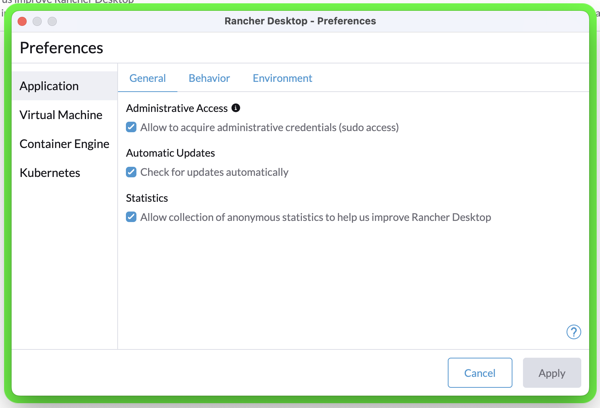To configure load balancing in Rancher Desktop, I changed ClusterIP to LoadBalancer in my yaml config file. Upon application, Rancher created an external IP to access the service. However, the IP was in a different subnet than the one on my Mac. To solve this, I needed to check the box in Preferences to allow Administrative Access. After checking this box and entering my password, a new IP was generated that was accessible and within my subnet.